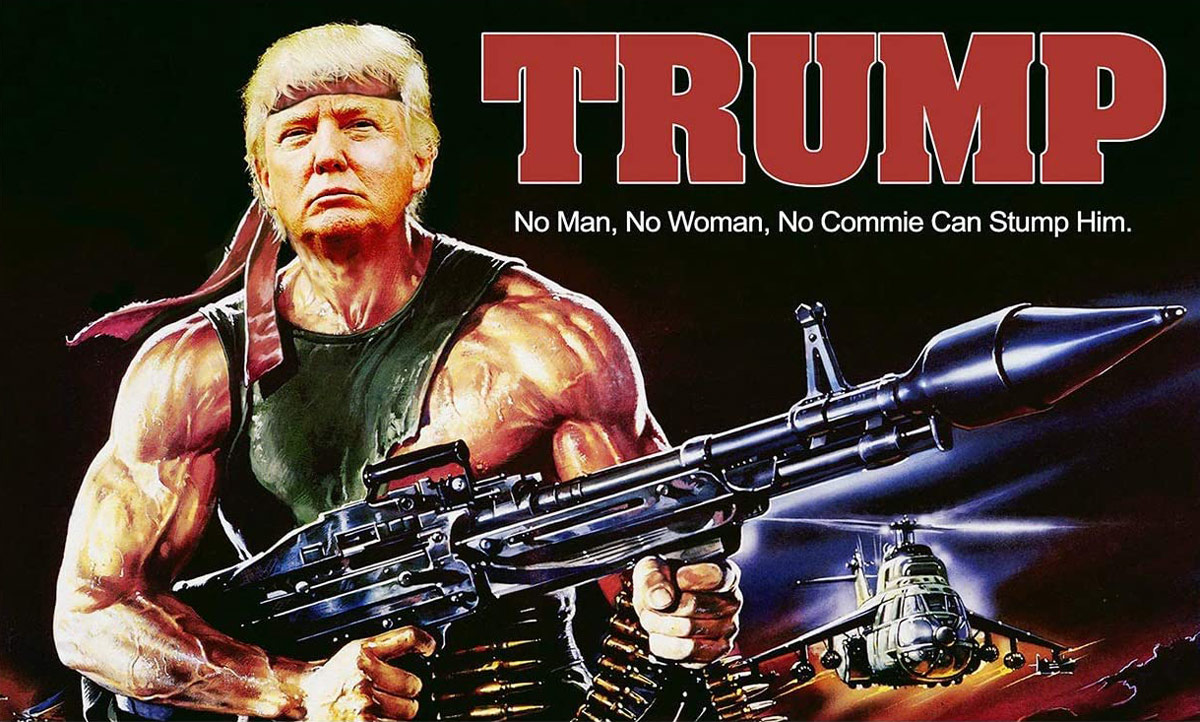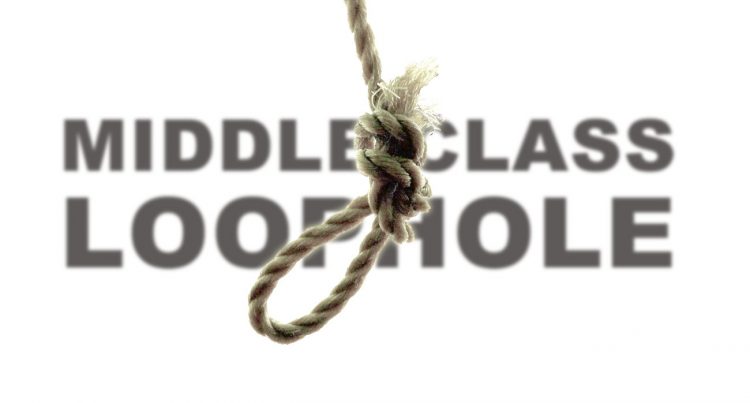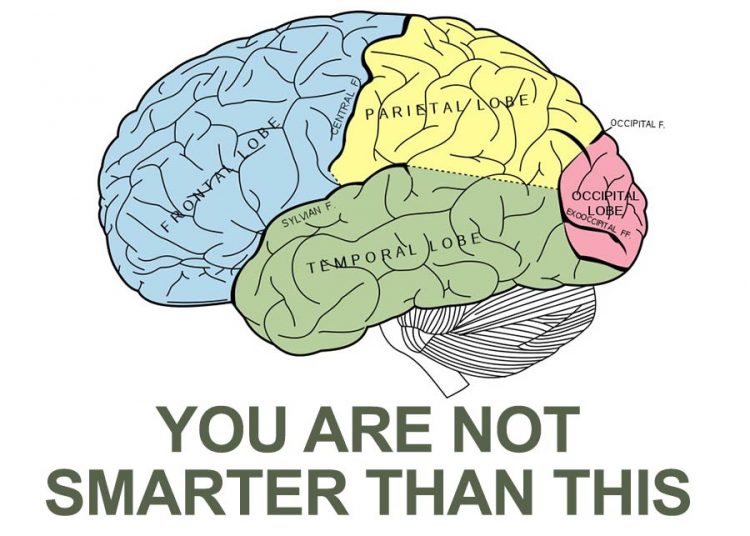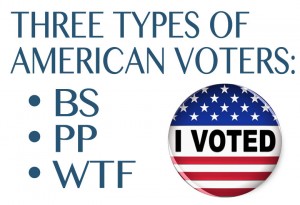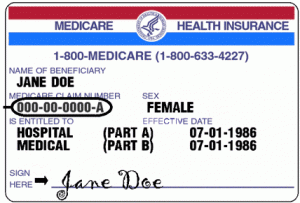It seems everyone wants to make movies these days. Just like what happened audio production in the 90’s, as high-end video equipment becomes affordable and computer faster, filmmaking is starting to turn into weekend hobby where the average person can create some really nice films and videos.
It seems everyone wants to make movies these days. Just like what happened audio production in the 90’s, as high-end video equipment becomes affordable and computer faster, filmmaking is starting to turn into weekend hobby where the average person can create some really nice films and videos.
However, editing video is too often overlooked. Video editing just as much an art form as being a really good camera operator. All too often, people who want to get into video production concentrate only on shooting, and make the major mistake of not focussing a lot of effort at becoming a good video editor as well.
Here I’ll give a few “zen” video editing tips. These aren’t the sort of video editing techniques that tell you which tool to use or how to export a video in the correct format(s). These editing techniques are about how you approach a project – how to see it a little differently than just the mechanical, step-by-step aspects of editing video. A director, and actor, or a director of photography don’t just know how to use the tools… the create a vision using the tools at their disposal. A big part of being a good editor is being able to visual just as much as a director, then use the tools and mechanics to bring it into reality.
Video editing software is also inexpensive these days. You can get everything you need to edit video with Adobe Creative Cloud now for less than $100 a month. That’s astoundingly cheap compared to what we used to have to pay for a working video editing rig. Moreover, I’ve use AVID, Final Cut Pro, and Adobe Premier, and as time moves on all the video editing software operations have “melded” in that even if you’ve never used one of them, they all feel somewhat familiar. To top it off, there’s beginning to be some free video editing software out there that, while not near the professional software in features, power, etc., all in all they’re not too bad. You can get some work done with them.
 But back to video editing: Most newbies “get into” video production because they like photography. They like light – they are visual people who love a good lens. It makes sense, then, that they don’t spend much time editing what they capture. Editing and post production, however, can very much make or break the visual and emotional impact of the final print.
But back to video editing: Most newbies “get into” video production because they like photography. They like light – they are visual people who love a good lens. It makes sense, then, that they don’t spend much time editing what they capture. Editing and post production, however, can very much make or break the visual and emotional impact of the final print.
Just like music production needs a good mixer and good mastering engineer to create a professional final product, so too, does video production required a rock-solid editor who understands how timing, color, and transition can add emotion to a film or video project.
I’ve always placed a very high value on editing. Not only in the choices that editors make to help tell the story, but when you watch something that has been cut by a good video editor there’s no doubt the the viewing experience has been enhanced by their work. As such, if you are getting into a video production job or just want to do it as a hobby, I beg you: practice your editing. I promise it will make the end result much better than those who merely rely on the camera to do all the work.
Beginner Video Editing Tips: Approach & Philosophy

1. Pacing and the value of the beat. If you have any acting background or know actors, or seen a movie about actors, then you’ve probably heard about pacing, and particularly the word “beat”. “Give it an extra beat before ___”. Adding, hitting and removing beats in video editing is a vital concept to be a decent editor.
In the last decade or so, opening sequences of movies, or even just opening titles, have sort of become light highlight reels for film editors. They tend to be complex in how they present the titles, they’re music to sync with, and one major goal is to set the mood for either the entire movie, or whatever is going to happen in the first scene. They set the pace. Watch them. Learn from them.
Be like the Beastie Boys and let the beat drop. Or be like Philip Glass and keep the same beat until your brain hurts, then throw it off by an off-beat cut.
Just like music, rhythm in a visual context can create emotion. Use that. Working on music video productions is a great way to get used to visual rhythm, so give it a try. Then apply what you learn from that to a short film or video promo.
Approach the edit pacing with intent. Be deliberate. What emotion to you want to re-enforce, and how can you do that with the pace of your cuts? Edit beyond the dialogue.
2. Use Nothing. This is somewhat an extension of what’s above. Primarily, a black screen – nothing – is not solely a tool to indicate the end of the movie or a major scene or mood shift. It’s the Neverending Story. ;) Again just like music is just as much the space between the notes as it is the melody, film and video editing includes an audience sitting in the dark. Use that to help your pacing. Dip fades to black are like taking a breath. Sometimes it’s good to allow the viewer to take a deep breath to help move the emotion.
3. Don’t think entirely linearly. Yes, the story is usually linear and you need to know what follows what on a storyboard. What I’m referencing, though is the process of editing, not so much the story or a the sequence. Video editing software took much of its user interface design from its predecessor: audio editing software. They stack “tracks” in an edit window so you can drag them around, adjust boundaries of regions, apply filters to individual snippets, and very easily create masks and overlays.
I’ve seen many new editors restrict themselves to a single track, so that every cut is edge to edge all on one track. While this isn’t “wrong” in any way, it restricts how you think while you’re editing a video. If you’re devolving between shots or doing straight cuts – for practice – try putting your shots on different tracks. If you start thinking vertically as well as horizontally that tends to help you visualize other effects you can create, and in the end, make the whole process a little bit faster.
4. Play with speed. In between the beats you have the speed of whatever is happening on film. Scenes that have dialog are obviously restricted to actually speeding up (or down) clips, but anything in between should be considered fair game. You don’t always need nor want to be adjusting the speed of clips, but it is a very good go-to option to help highlight something or help move a sequence along. Speed variations can be an under-appreciated tool, that can sometimes get you out of a bind.