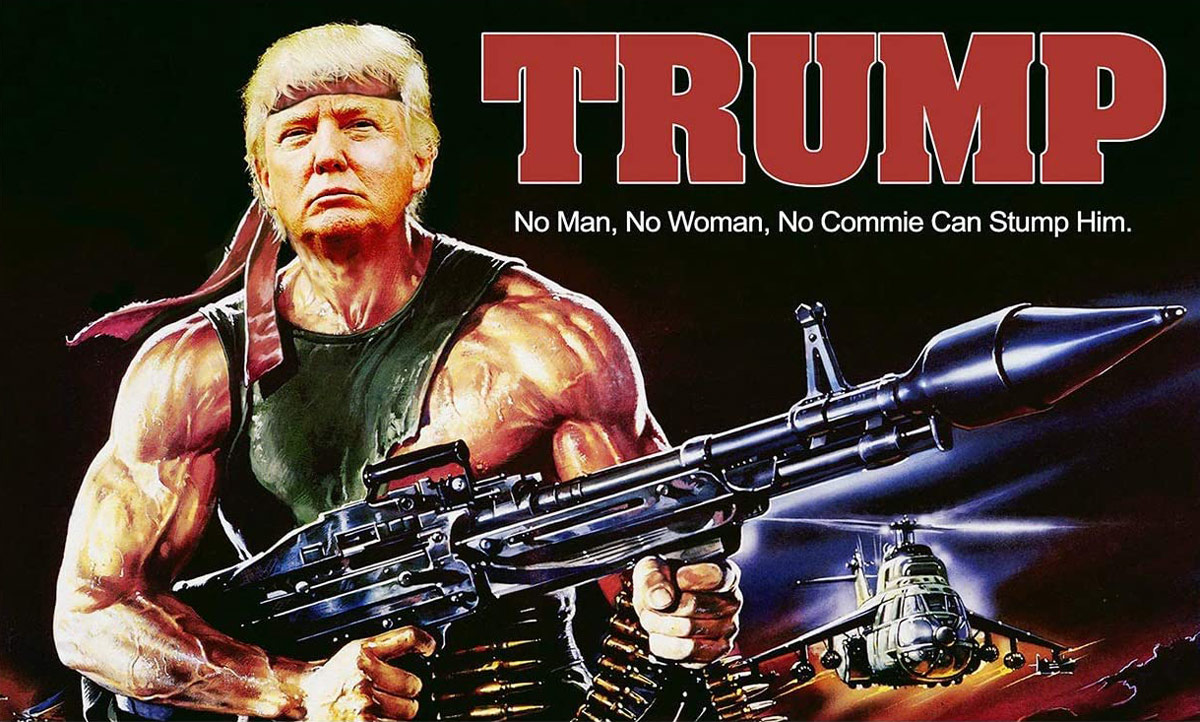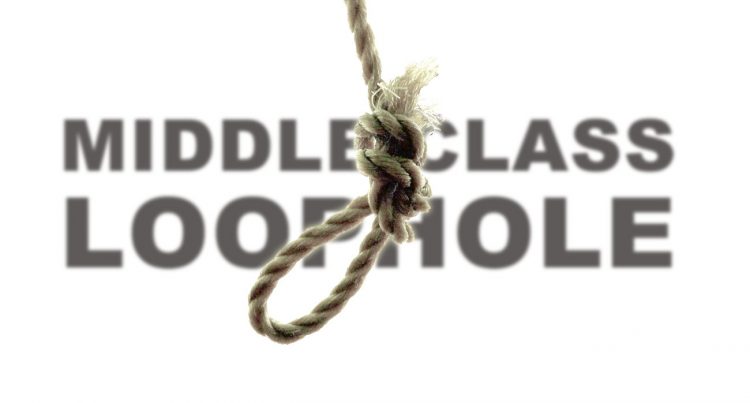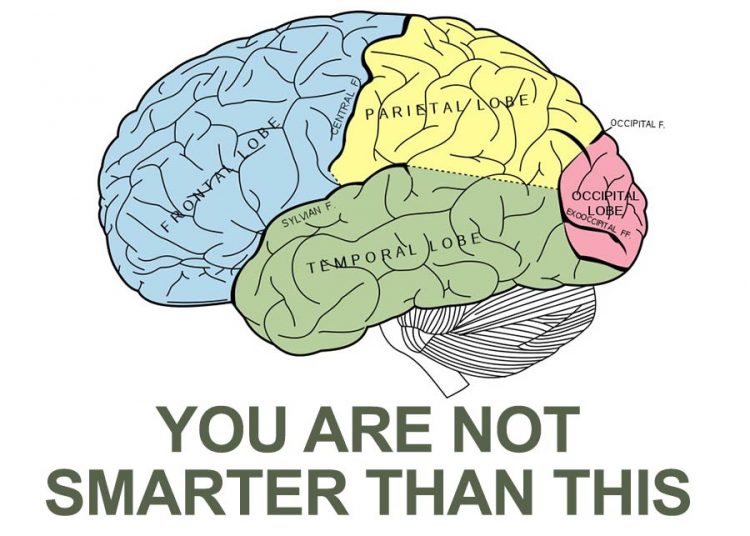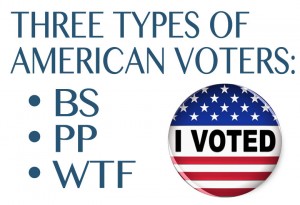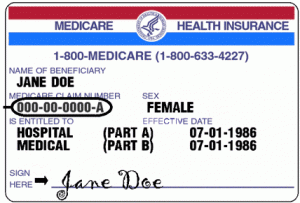Jump to: Review of free recording software: Audacity and Ardour.
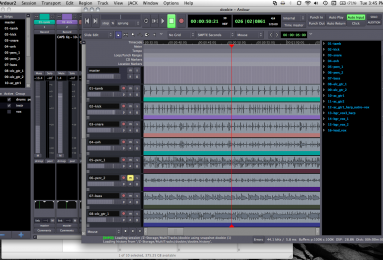
To save the suspense: Ardour comes out on top. Ardour’s complete list of features, audio formats, plugins, window layouts, and mix automation options all make Ardour a much more powerful recording and mixing tool.
Ardour takes longer to learn how to use than Audacity. It has its quirks (i.e. it’s not as intuitive to use as Pro Tools), but if you’re looking to do some multitrack audio recording with a lot of mixing options without having buying professional audio production software, then Ardour is a better and more flexible option than Audacity.
Before getting to the direct Audacity vs. Ardour comparison, there is one thing to note that I found a result of just finishing up a post production project I had to do on the fly – there is a place where Audacity seems to be better insofar as workflow and use than Ardour: noise reduction. Keep Audacity around for that, at least. Audacity’s noise reduction isn’t the best on the block, but its easy and does a decent enough job considering it doesn’t cost anything.
Another side note: If noise reduction is your goal, you can also look into WavePad. Free version will do some decent work, and if you pay you’ll get a little more; WP also exports / saves files as MP3 / AAC formats without having to pay extra.
Disclaimer: I’ve been a Pro Tools audio engineer for about 14 years – first session was on an Audio Media III card in a big old beige Apple Mac when it took about 5 minutes to load a session! Now that computers are fast enough for software to run native, however, users can get a lot of work done (high track and plug-in count) without needing the expansion cards to help with the processing. This opened the doors for programmers to focus just on the software and not hardware, and the result is more and more software options have come through the pipeline.
As mentioned above, most of the newer recording software for Mac options are more clunky than “professional” audio software, but that’s mainly because they have not been in development for as long; every year they get better. It’s safe to say that now a fair number of free mixing software titles are good enough to use as alternatives to high-priced recording and mixing software, particularly when you’re in a tight spot and need to work outside of the studio.
While there are a lot of other options out there, this review focusses just on the differences between Audacity and Ardour, because they are the two I’ve most often had to use.
Ardour vs Audacity Comparison In Various Categories:
- Interface: Ardour audio software wins. Audacity is a bit clunky. Neither of them have great mix windows, but Ardours is much better. The pre and post inserts on Ardour sometimes feel as though they are not cooperating, but I think it’s mainly because I’m personally accustomed more to other software. The more you use it (particularly the mix window and how the edit tools work in the edit window), then it becomes a lot more intuition.
- For audio processing plugins… the truth is they both are about the same. Ardour comes with a lot more in the box, but there is a lot of overlap and/or plugins that aren’t very good so you’ll never use them. Ardour gives both pre and post fader inserts, which is also really nice.
- Bussing: again Ardour wins this category in the mix window. Setting up the busses is a bit of a pain (especially when you’re new to the software and concept). Once you get the ins / outs set up correctly and flowing through sends to aux tracks then it runs pretty smoothly. Every now and again, however, I’ll be setting up a subgroup and effects track and somehow get it incorrect, so have to start over. I blame that on being old, though, more so than any flaw in the workflow of the process.
- On that note, Ardour’s bussing is superior. You can create as many subgroups as you want, and those buss tracks have pre and post plugin inserts just like audio tracks
- Automation: Ardour hands down. Mix and plugin automation. Seriously: you can automate ANYTHING like you want to with professional audio software. I’d like to see faster ways to wrote automation in the edit window (nodes, drawing in, highlight and block adjusting, etc.), but given the cost… zero complaints.
- Ease of use…. Audacity (“Free Audio Editor”) might win on this, but only if you’re a new user to both. Ardour mandates an awful lot of right clicks, which can be a bit odd on a Mac laptop. Once you get used to it, though, it does make it a fairly fast interface. The right click list can be a bit large at times, but like any other software, once you start to memorize which options are where when you right click on a track, list, insert, etc, then it’s not bothersome at all. If you want quick edits, Audacity is better here, but once you get to know Ardour, then it becomes more friendly.
- Editing: Once again Ardour. The edit window is much easier to navigate, drag and dropping of regions is easy, track height adjustment and zooming is a snap, and it gives a lot of grid options.
- Integration: Ardour. It works with MTC sync as well as more and more control surfaces, which is a very nice touch if you want to actually set up a production studio without having to dish out a lot of money on the software. The money you save not having to buy software will let you get some other gear that can help improve the overall sound quality.
- Honestly… this list could keep going, but you get the idea which recording software wins. For the price… free… Ardour is actually quite good.

The biggest thing that bothers most users (more annoying) is Jack, the audio engine used by Ardour. This is downloaded as separate software that Ardour uses to manage the audio streams and bussing. I don’t want to say that Jack is buggy, because it might very well be how Ardour works with Jack and therefore not “Jack’s” issue, but the bottom line is, it can be buggy.
Jack Audio is intended to launch when Ardour does, but about 10-15% of the time something won’t quite work (the latest version is a little better, but on my MacBook sometimes Jack randomly won’t auto-launch when Ardour does). It will either not launch at all, or you’ll get no sound output from your Ardour session, so need to quit Ardour and Jack, launch Jack, then Ardour again. I have yet to find out why that happens (the fault can very well be mine), so it remains a minor annoyance. Again, though, considering what you get at no cost it’s more than worth putting up with the occasional re-launch.
How fast you can work inside the audio software is always an important aspect to keep in mind when comparing software. There are times when it feels like you have to stretch a little when navigating through Ardour (but that could very well be just because my brain is basically hardwired to PT shortcuts and layouts at this point). Getting to its plug-ins via the mix window can also feel pretty strange (it took me awhile just to figure out how to remove a plugin from a track).
I mention the above because it’s important that you try out both Ardour and Audacity on your own. Download them both and experiment on your own; just because Ardour has a lot more features doesn’t necessarily mean that you will use them all – there’s a lot to be said for the value of streamlined systems. If you work faster in Audacity and it does everything you need, then that might be the better choice for you in the end.
Read more about setting up your home recording studio.