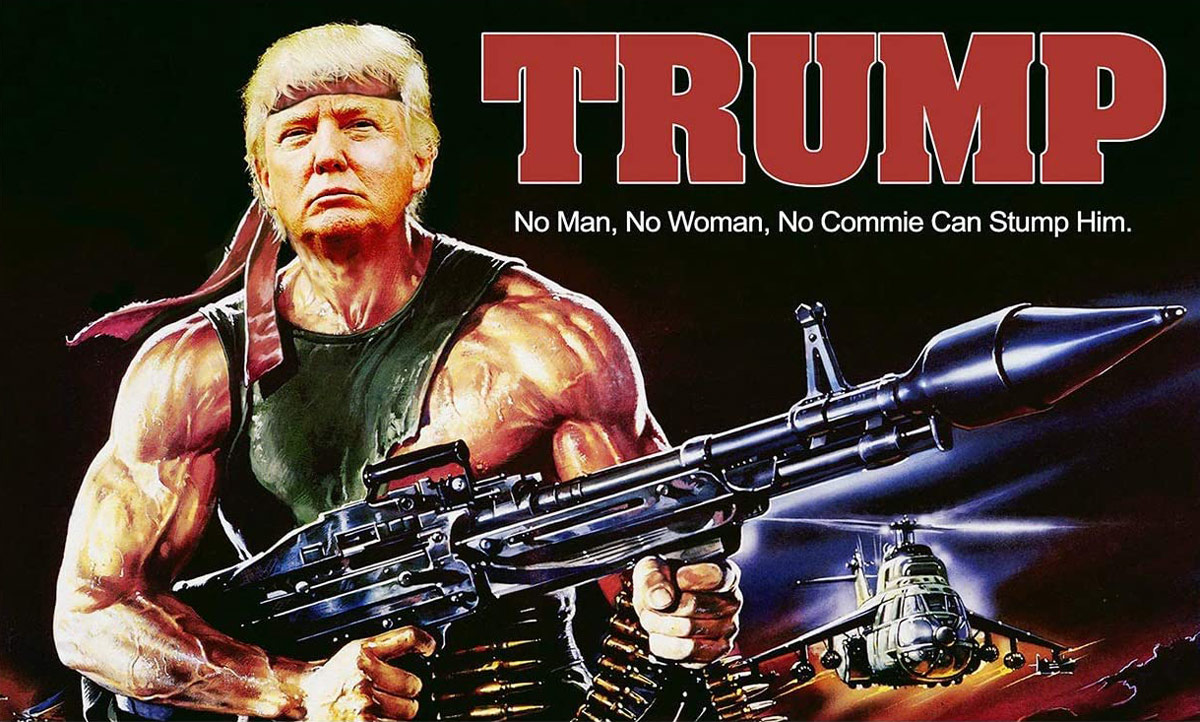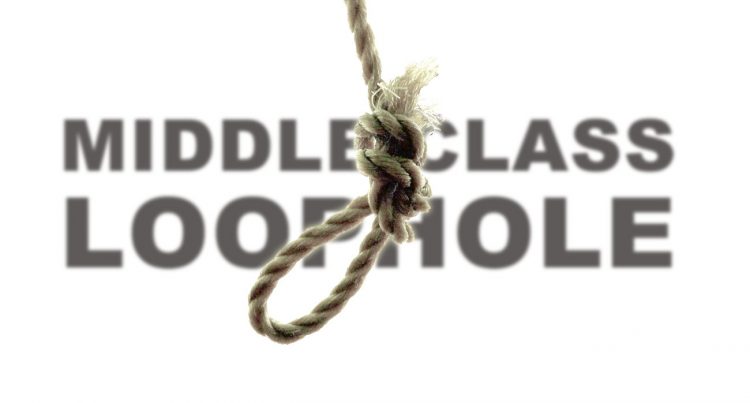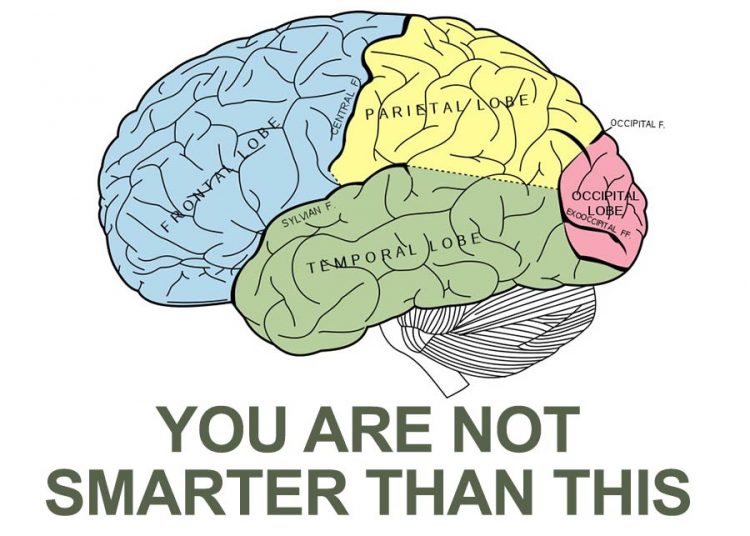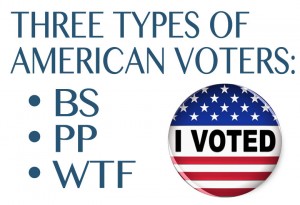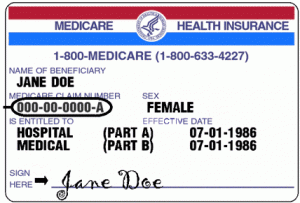I finally broke down and bought the iRig and Amplitube app for my iPhone 3Gs (yes… I’m still using a 3Gs, don’t laugh). Here’s my review and what I like (and don’t like about it).
There are a lot more details below, but I can confirm what most people might be searching: the latency isn’t great, so you have to make a judgement: low latency setting on the iPhone App will cause slight popping because there’s not enough buffer for the software to do its thing whereas a normal (longer) latency setting has a noticeable delay, which sort of throws you off a little (not terribly, but enough). As the phones iPhone 4 is a little better, though. I haven’t tested on an iPhone 5, but assume the performance continues to improve.
The iRig itself isn’t bad. Yes, I could have probably make my own fake iRig by sitting down w/ a pair of stock iPhone headphones, a 1/4 female jack, and a soldering iron (that’s all it basically is; it just has to be larger b/c it converts the line that is used as the mic on the iPhone headphones to a 1/4″ jack), but this one looks a lot better and is actually very quiet. Making your own (you can do a mono version with a simple 1/8 splitter) will be likely have noise and look really strange (above photo of the home made iRig)
The only thing I’m considering to make the real iRig better is to make/buy an extension for the 1/8th jack that plugs into the phone. It’s a little “crowded” with cables around the phone with the short one as it is. If you’re sitting down w/ headphones on it can be a little bit of a pain to get settled and untangled. An extension @ the phone lets you put the adapter all behind you and out of the way.
Amplitube itself: I was VERY worried about latency while buying it, but having read reviews that said it was “barely noticeable” I finally moved forward. Well…
On the default “low latency” setting… it is noticeable… but it’s acceptable. It’s not so bad that I had to stop playing, and it’s not quite enough to throw off your timing, but it’s definitely there. The utra-low setting is better, but I have yet to get it to work without processing clicks and pops. Maybe the ultra-low setting works better on an iPhone 4 or an iPad (haven’t tried). Most of us will be stuck having to use “acceptable latency” if you want to be using a decent amount of processing.
I bought the full version of Amplitube for iPhone and it’s definitely not enough to give you everything you need right off the bat (of course not, right?). They were good to ensure those processors you always need are not part of the stock package. MOST of them were included , but for me, I needed to immediately add the compressor and reverb boxes as well (around $3 each). The amp models have reverb, but like a real amp, they are pretty noisy. If you want a very clean signal without getting trapped in gain-knob-noise, then you have bypass the amps and use nothing but stomp boxes. Adding an EQ, as well, is recommended to round out what you need to get a sound you want.
Side note: the noise filter: it’s a joke. Terrible. It takes away so much high end that it makes me want to cry.
I like that you can save the presets (though seems like a slow process), the tuner is clearly helpful. I haven’t used the recording features yet and doubt I’ll pay the extra 10 bucks for the “master” EQ, compressor and 4-track recording. This is a “I want to sit down and play” sort of sound: a little thinner, not as much high end, not as dynamic…
… but when overall the App plus the two extra boxes are around $26.00 total… that’s a really good deal. The last multi-effects rig I bought was $400.00, so I can’t complain for some latency and thinner sound, right?
In the end: I’d recommend iRig and the iPhone app. It encourages you to play, makes it relatively easy to do so, and you can spend a lot of time playing with and shaping your sound. Much better use of your phone than shooting birds at pigs. ;)