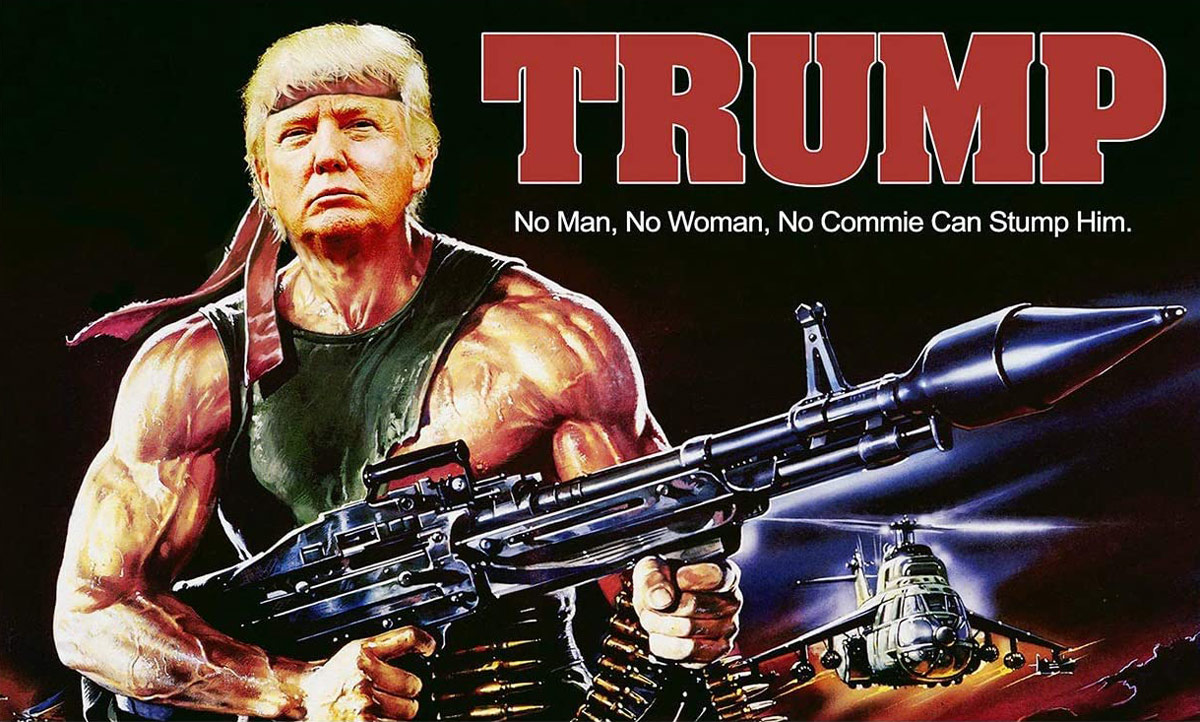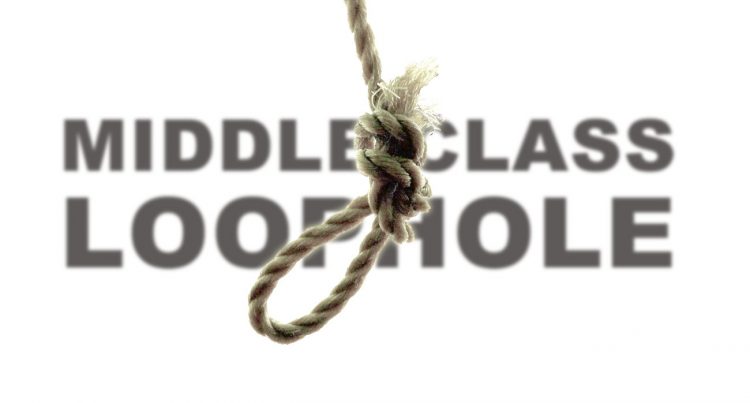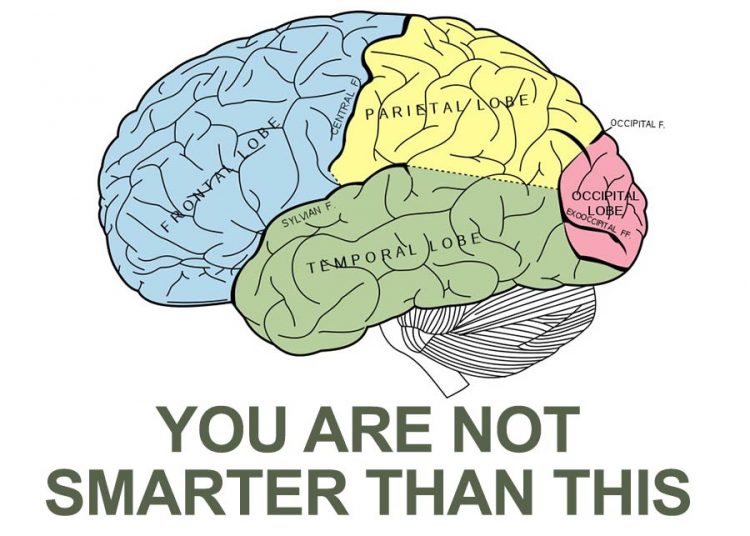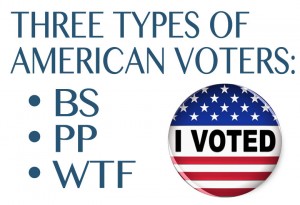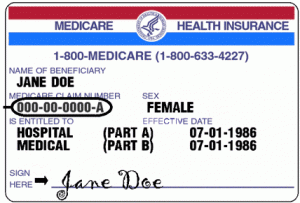Lots of plugins for mixing audio have a magic button that will give you an MS output, but sometimes you just have to do it the old school way. Below we list steps to create and MS separation from a stereo track “manually” in Pro Tools.
Lots of plugins for mixing audio have a magic button that will give you an MS output, but sometimes you just have to do it the old school way. Below we list steps to create and MS separation from a stereo track “manually” in Pro Tools.
Why would you want an MS separation once the track is already mixed?
First, if you don’t know about the MS mic technique learn about the MS mic set up here. It’s the same thing, but you first encode as MS in your mixer / software, then re-encode as a normal stereo stereo (L/R) audio signal. Understanding the mic technique helps keep your mind straight when processing mixes within a mid/side environment.
But why and MS set up when mastering audio? More control over the audio signal (mastering engineers are usually control freaks). Mastering “inside” an MS set up allows you to process the mono (mid) and stereo (sides) signals separately (EQ, compression, etc.). The “mono” signal (usually the left side of a stereo fader if you’re using a plug in to create it) contains all the audio that is perfectly in phase (the same in the left and right channels), whereas the “stereo” signals have all the audio where the frequencies and their levels are NOT in phase in relation to the left and right channels.
For example, you have a track with lots of distorted guitars panned left and right in the mix and they’re too dark; you want to EQ them a bit to give some more edge. However, the lead vocal is screaming most of the time and is already a little bit harsh in the mids. If you boost the EQ on an interlaces stereo set up then adding some edginess to the guitars will also make the vocal sound worse. Assuming it’s panned center (and therefore “mono/middle”), by EQing inside an MS mastering set up, then you can add edge to the guitars (S) without making the vocal (M) sound too harsh.
Same goes for dynamics as well (very common to compress your stereo/side differently than your mono/middle because the human ear perceives compression much differently for signals that are the same level in both ears than when it’s just one one side or the other (sort of like having two eyes for depth perception). So take something like a multi-band compressor, inside an MS mastering set up, and you have a lot of control to enhance very specific parts within an already mixed track. (It’s actually scary how much you can do with the right tools and some practice, but be VERY careful…. with great power comes great responsibility, just because you CAN turn up the percussion and reverb in an already mixed track (because they’re usually in the stereo field), doesn’t mean that you should. Mastering is to make the mix sound better and smooth out the entire album, it’s not about totally changing the intent of the mix.
I also learned a lot about mastering my ripping about tracks that had already been mastered. Take tracks you like, run them through an MS plugin and really listen to what’s happening; you can record the output, too, so you can see it if that helps understand what the mastering engineer did.
Warning: you can destroy the stereo image of the mix if you’re not careful. Processing audio can change certain phase relationships, so always beware of your final mix image and mono compatibility.
How to set up MS from a stereo track without a plugin:
- Put the stereo audio track at the top and solo isolate it.
- Change its output to a stereo bus.
- Create two STEREO AUX tracks, and make their input the same bus as the output of the original track. Name the first one M and the second one S.
- On the M aux track, pan both side dead center so it’s mono in your monitors.
- On the S aux track, insert any plug in that lets you flip the phase one one side (like a trim or if you have to a very simple EQ).
- De-link the controls (so you can make the left settings different than right), then flip the phase on one side, and also change the pans so that its dead center (that removes all the mono signal so it “becomes” just the stereo audio signal. It will sound strange.
- There’s your MS set up so you can process Mid and Side separately, but you can’t listen quite yet.
- Solo isolate the S aux track, and change its output to another (new) stereo bus.
- Create another stereo aux track… call it S Monitor (or whatever), and make its input the same as the output of the S aux track.
- With a simple plugin like above, reverse the polarity on the left side.
- Pan the S-Monitor aux track hard left and right.
- The only tracks that have outputs to your main mix (for monitoring) should be the M aux track, and the S-Monitor aux track.
- Do your processing on the M and S aux tracks.
Give it a go. It can be amazing and it can also be a disaster, so practice and listen well.
Or you can just use an MS plugin to do it for you (faster, but not as cool):
- Put the plugin as an insert on the track, you’ll get L side mono, and R side stereo as the output
- Change output of that track to a stereo bus (example: 9-10).
- Create three mono aux tracks.
- Make the first track input from the L (bus 9), and the next two input from the R (bus 10)
- Flip the phase on the third track.
BE AWARE OF PHASE
Always, always, always, be aware of processing (plugins) that will impact phase when you’re in an MS set up. A lot of plugins (especially those with cross-overs like EQs and multi-band compressors) will affect the phase of the “re-combined” signal and therefore mess up your stereo image. Always A/B with an original track not just for comparing the overall (hopeful) improvement as you’re working, but also as a quick guide to make sure what you’re doing is not negatively impacting the stereo image. MS mastering can very easily narrow a track and/or make it “lop-sided”. If you’re not confident yet hearing the changes on a pair of monitors, keep a good pair of headphones around that you can occasionally put on for a second to check how the stereo image is doing.