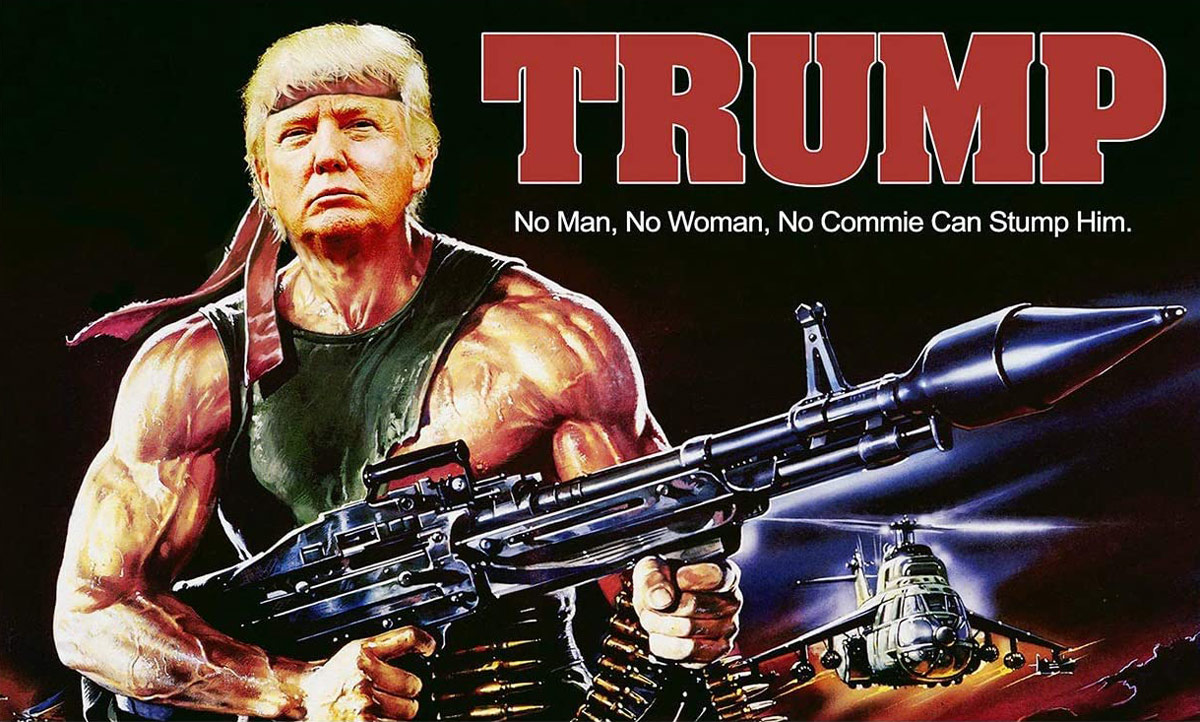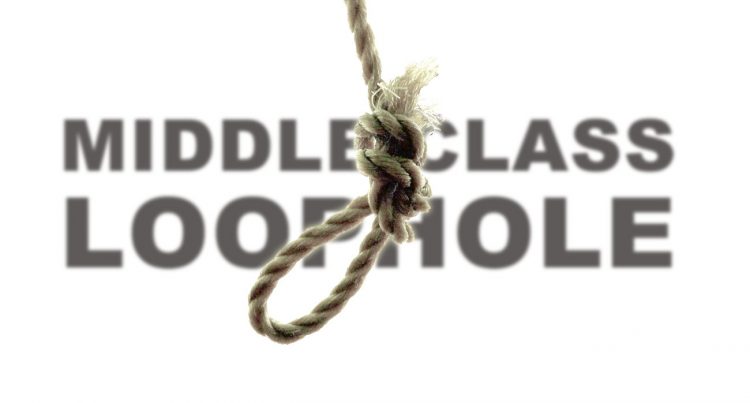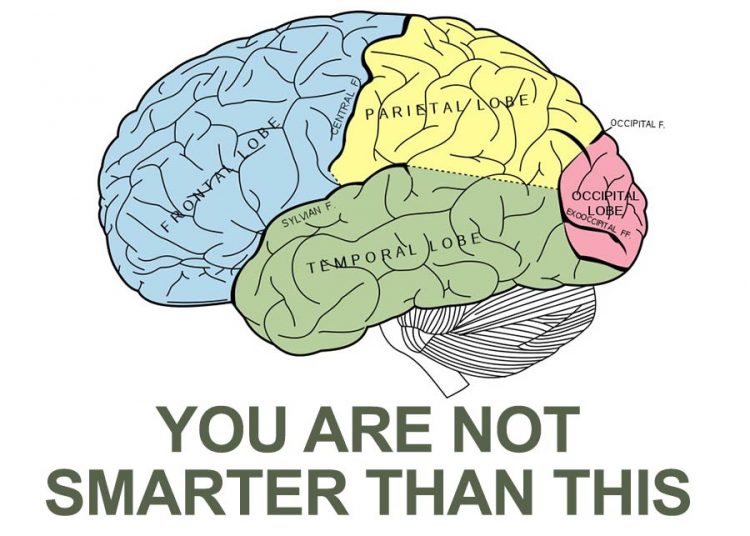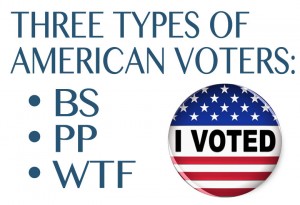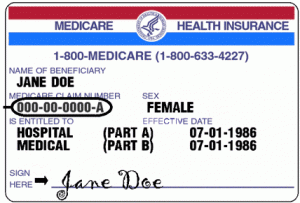Pro Tools, Pro Tools. How you make mixing music so simple.
Qualification: you still have to have good ears, good technique, and some talent to be a great mixer. Pro Tools is merely a tool for you to express your skills. It’s not going to magically make you a good music mixer.
So here are a couple tips off the top of my head on Pro Tools Mixing:
- Use your groups. The speed at which you can create mix groups (so that they somewhat behave like console subgroups) is a wonderful thing. It speeds up your initial mix as well as automation.
- Embrace stems. Why? Control and parallel compression. By changing the outputs of various tracks to busses, then feeding those to inputs of aux tracks, you can create multiple mix stems (drums, toms within the drums, guitars, background vocals, etc.)
- Control: This is done by changing the OUTPUT of the audio tracks and feeding them into the aux track (so that you no longer here the original sound, just the stem). For complex instruments, this gives you much more individual compression and EQ’ing control that you can blend into the larger picture.
- Parallel compression: This is accomplished by KEEPING the track output to the mix bus, and sending into a new aux track using a send. This means you hear the original AND the bussed signal (phase issues!!). Take the stem and be aggressive with compression, then slowing blend it in with the original. This will increase the RMS and can help get a “louder” sound.
- Squash the backgrounds. Normally I tell people to shy away from aggressive compression. It sounds terrible and takes away all natural vibes in the track. However, with backgrounds (vocals, guitars, keys, etc.) where you are burying the sound a little more in the track you can get away with more compression and limiting – give maximizing a try as well, and EQ it aggressively (really thin, really full, etc.) and blend it in to see how you like it.
- Automate with your multi-tool (particularly trim automation). It speeds up the process dramatically. When you can be in view automation mode, highlight the hook, and quickly turn just that section up in less than 3 seconds… it’s nice. You spend more time listen to your mix and less time actually automating it.
Four quick tips for now. More later as time permits.
Above all else: LISTEN!!!! (And don’t overdo it… you don’t want to make the mastering engineer angry!) ;)
Advertisement