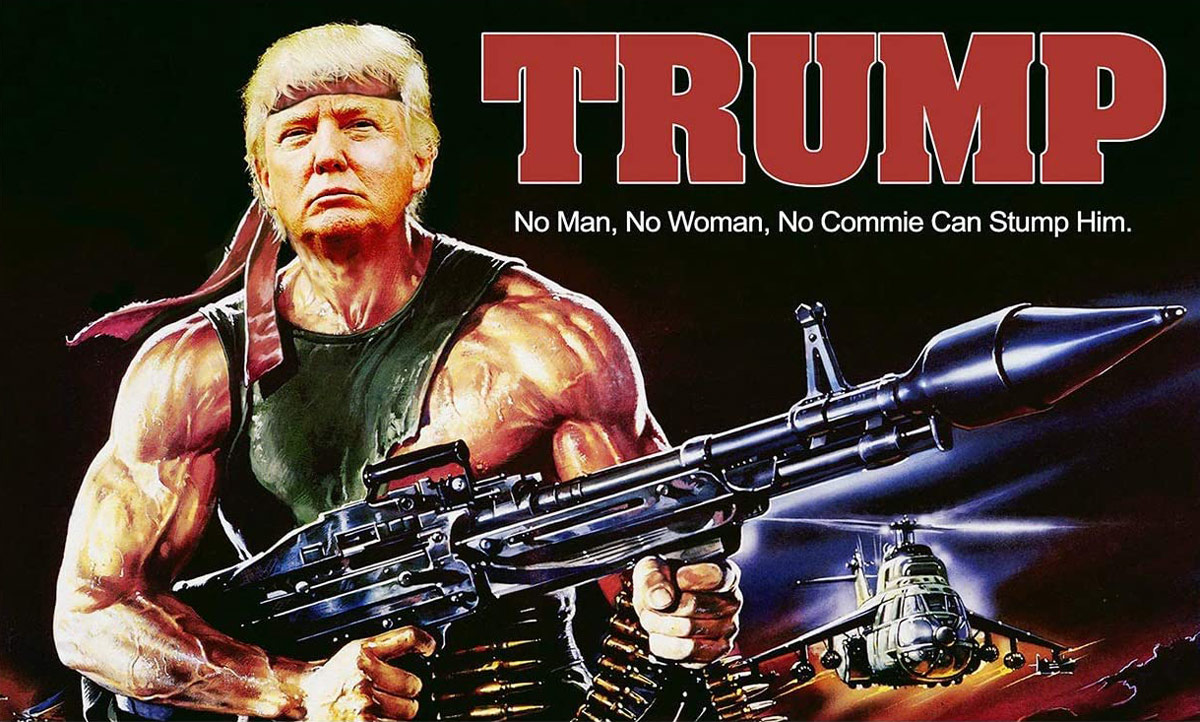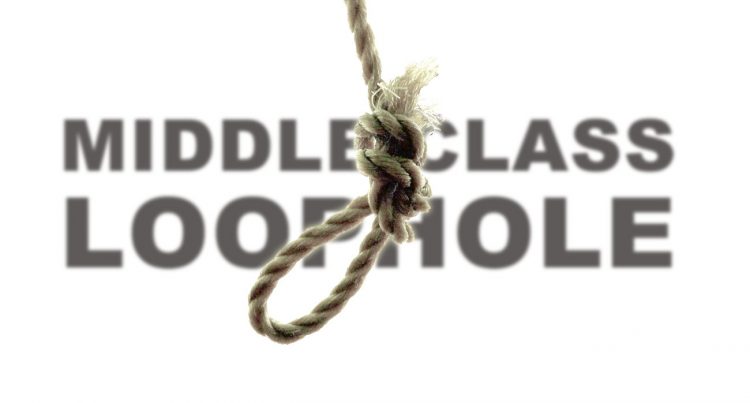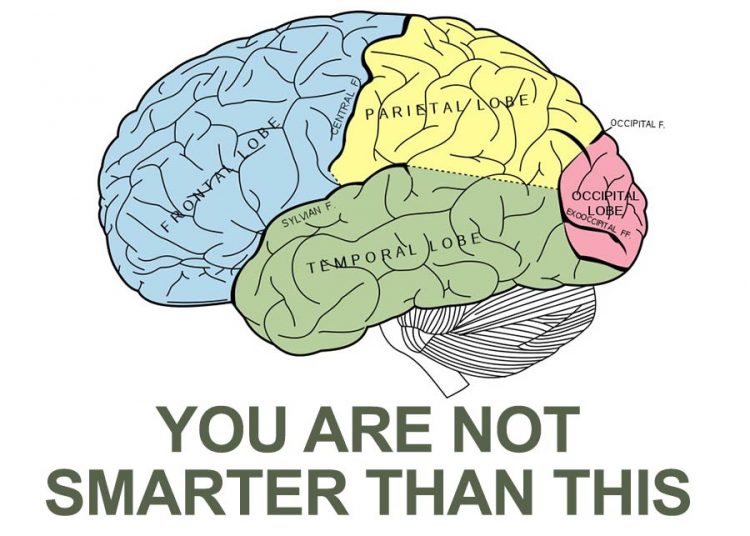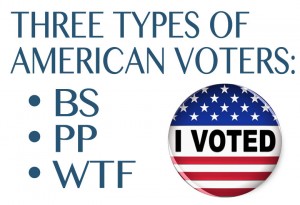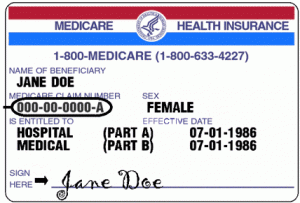Sarit Bruno manages content and editorial line for Audiofanzine
Check List: Part 1
 When purchasing studio gear it is wise to research only what is absolutely essential for your style of music. If you’re not recording live drums in your studio, there is no need to buy a plethora of microphones for them. By being patient and shopping around for the best prices, a mass amount of money can be saved in the end. When you save $ 50 to $ 100 bucks on each piece of gear it really adds up in the end, and there is a ton of gear needed to put a proper studio together.
When purchasing studio gear it is wise to research only what is absolutely essential for your style of music. If you’re not recording live drums in your studio, there is no need to buy a plethora of microphones for them. By being patient and shopping around for the best prices, a mass amount of money can be saved in the end. When you save $ 50 to $ 100 bucks on each piece of gear it really adds up in the end, and there is a ton of gear needed to put a proper studio together.
Below is a basic studio checklist that will be discussed in further detail in later articles. These are the essentials of modern day recordings and the tools that are most commonly used in the best studios around the world.
The Studio Gear Checklist:
Recording / Mixing Console
The engineer or producer operates the console that controls all of the levels for recording, playback and mixing.
This is the big board that has all the buttons, switches, knobs, faders which control the levels and signal routing for each instrument. This could be referred to as a board, console or mixer. The most common consoles in major studios are SSL (Solid State Logic) or Neve. The console is the most important piece of gear in the studio. It controls the overall operations of signal flow and sound manipulation. The console allows for each instrument to be on its own channel on the board. Each channel may then have effects inserted into its signal path to enhance the sound. A signal may also be routed to external gear for further manipulation. Anything that can be imagined, can be done. There are no rules for experimenting with sound. A signal can be sent to reverbs, delays, compressors, guitar amps, speakers in hallways for re-recording
Each channel strip on a decent console will contain: Faders, Preamps, Panning, Equalization, Filters, a Routing Matrix, AUX Sends and Returns, Dynamics, Muting, & Solo.
Other Features Of The Console: Inserts, Outputs, Monitoring, Automation, Fader Grouping, Bussing, Splitting…
Patchbay
Allows the studio to combine interconnectivity with all the equipment by using patch cables. The patchbay can be configured for each studio’s specific equipment requirements. All of the outboard gear, console and recording devices inputs and outputs are hard wired to the patchbay. The Patchbays can be be analog or digital. The most common is the bantam TT cable configurations.
Check List Part 2:
Microphones Microphones pickup the initial sound source. The mic is the first source in the recording process receiving and converting the sound wave into electrical energy to be amplified, transmitted and recorded.
Preamps Amplifies the original signal coming from the mic or instrument. Gives initial control of the recording levels. Preamps are located on the console or as external outboard gear.
DI Boxes The Direct box is used mainly for instruments such as keys and bass to be compatible with mic inputs. The DI box transforms line levels of instruments to mic level for console and preamp inputs.
Compressors Helps to further control levels and dynamics coming from the preamp or console. Usually comes in rack mounted outboard gear or software plugins for DAWs. Compressors keep levels from peaking into distortion levels and help to bring lower levels louder.
FX Processors For special effects like adding space, dimension, pitch and time delays on signals and recorded tracks. Usually comes in rack mounted outboard gear or software plugins for DAWs. Multi-FX processors may have reverb, delay, flangers, EQ, compression and more all in one unit.
FX Pedals Small floor foot pedals originally designed for guitar FX processing. These pedals are created for distortion and special effects, which add space, dimension, pitch and time on guitars mainly, but are an inexpensive alternative used as outboard gear for other instruments.
DAW The Digital Audio Workstation is like an entire studio inside of a computer. Protools, Logic and Nuendo are just a few DAWs that provide a digital multi-track recorder, a virtual console, a wide variety of effects, editing, and sequencing(musical programming) possibilities. The DAW uses software, hardware and computers in combination to operate.
Check List: Part 3
Control Surface The control surface acts as a console that controls a DAW or external machine. The control surface usually has faders, knobs and buttons that are controlled by the computer connected to a DAW. This makes operating the DAW similar to analog operations by being able to put your hands on faders instead of clicking a mouse. Some control surfaces have all the same features as a console. The most common control surfaces are made by Digidesign.
Clocking Digital recorders use different clocking formats to operate properly. Digital units sample the sound to be replicated. Clocking refers to the amount of time in between samples taken for reproduction. If the digital clocking is off it will sound jittery or add noise to the sound in the analog to digital conversion. A quality clock will improve the sound. Some common digital clock sources can be found in products made by Prism, Rosendahl, DCS, and Aardsync to name a few. Some clocks have sync generators built in to lock up with other machines.
Sync Generator Generates tones to allow communication between machines so that several recording devices can be synchronized together and operate at the same speed. Clocking works with synchronization (sync) when analog and digital equipment is combined. Sync uses SMPTE, MTC (midi time code), Midi Clock, MMC (midi machine control) to allow recording on several DAWs and tape machines to be linked up together.
CD Recorder Records and plays back compact discs. Gives the ability to record stereo mixes and playback these mixes on other CD players. CD standard for consumer playback is a sample rate of 16 bit and a sampling rate of 44.1kHz. Sony, Tascam, Alesis, and Yamaha all make good studio CD recorders.
Tape Machines Recording machines that use analog or digital tape for recording and playback of music. Some purists in sound recording prefer the sound of analog tape. There are many digital tape machines used for recording both music and video.
Cabling Literally miles of various cabling could be needed for a single studio. Common cables in sound reproduction are XLR balanced mic cables and Unbalanced 1/4 inch instrument cables.
Monitors / Amps Speakers in the studio are referred to as Monitors. Powerful clean amps are needed to run monitors. Many monitors are self powered, which means that they have built in amplifiers. Monitors usually consist of high frequency tweeters, low frequency woofers and cabinets that contain the speakers and components.
Headphones / Distribution By using a set of earphones this allows communication between the control room and the studio, also allows pre-recorded tracks to be heard during the overdubbing process. Headphones are also referred to as cans.
Instruments / Keyboards / Drums / Guitars These are more of the tools of the craft. You may have all the best studio gear in the world, but if the instruments sound bad you are starting in the wrong place. Anything could be considered an instrument if it makes noise that could possibly be recorded on a record.
Amplifiers This is often referred to as an amp. Amps increase the amplitude or volume of electrical signals from sound waves. These are used in powering speakers. Guitar and Bass amps can be used for many other applications such as running a vocal or snare drum through them.
Microphone Stands A wide variety of sizes and styles are needed for a proper studio. The mic stand helps to get the microphone placed properly for the best sound quality possible.
Studio Furniture There are many types of racks and furniture designed to hold consoles and outboard gear. The interior decoration of the studio completely sets the vibe of the working environment.
Published: by | Updated: 07-10-2014 10:20:10